IE9 Tweaker is a software designed to enable you to tweak some select settings of Microsoft Internet Explorer 9 with ease. While our Tweak IE lets you tweak and customize the Internet Explorer UI to suit your requirements, easily from one interface, IE9 Tweaker lets you do more on IE9.
This application will allow you to tweak the following settings in Internet Explorer 9:
- Set menu bar to be always visible
- Set menu bar on top
- Set InPrivate Filtering to be always on
- Set 3D Border. Allowing the 3D Border will add a border between the toolbar and the web window.
- Always start IE in full-screen
- Set small icons on toolbar
- Change number of maximum downloads
- Change the rows on the about:tabs page. You can set this figure between 2 -5. Internet Explorer 9 shows 2 rows of your oft-visited sites on the about:tabs page, with each row having 5 thumbnails.
Requirements:
- Windows Vista / Windows 7
- Internet Explorer 9

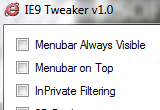







0 comments:
Post a Comment