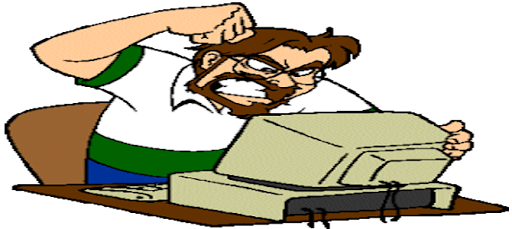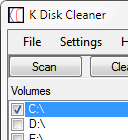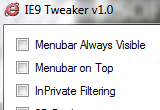Optimizing and improving your computer’s gaming performance is not so complicated to be done. This simple maintenance task can be done in 5 simple steps.
1. Steam Optimization
1. Steam Optimization
If you have a Steam game from Valve you should know that Steam has the ability to defragment the large game files. Steam Optimization can be done in 5 steps:
a) Launch Steam and log in
b) Select Library and click on Details
c) Right Click and select Properties
d) Click on Local Files tab
e) Click on Defragment Cache Files
You can repeat this process for every Steam game you have purchased.
2. Hard Drive Optimization
Over the time your computer system gets pretty messy with all the patches, updates, add-on and expansions that games require. Disk Space is also a big problem for the gamers who also watch films or listen to music. Both Windows and Mac have automated tools to take care or this problem. So instead of looking for the forgotten files to clean the disk and make more space you can use the tools from the Step 1: Disk Space Fan and CCleaner. They have pretty simple interface, so using them should not be a problem. Just remove the forgotten files, old applications or any other file you do not need anymore.
3. Video Driver Optimization
Probably the most important part in your gaming experience is the video driver, because bad video drivers can really mess up your game performances. A first step is to always keep you video car driver up-to-date, but if your current driver is running very well, maybe you should keep it for a while. Improper video card driver installation is another cause that can affect your game performance, before you plan to upgrade or install a new video driver make sure you uninstall the old one. I recommend Guru 3D, another tool that helps you for detecting and uninstalling old version.
4. Automated Maintenance
Windows gives you the possibility to automate routine system tasks which helps your gaming performance. I recommend the following schedule for that: Weekly Hard Drive error checking, Monthly Automated Disk Defragmentation and Weekly Removal of temporary files.
5. Game optimizer's:
You can also try some good game optimizer like Game fire, Game boost etc.